If you’re looking for a BiPAP machine that offers superior therapy along with an array of advanced comfort features that help to mimic natural breathing, then the Philips Respironics DreamStation BiPAP® Pro Machine may be a good option to consider. Similar to Philips DreamStation Auto BiPAP® machine in ability, the Pro is a more affordable model providing similar pressure relief and a lot of the same features.
Just like the Auto machine, the DreamStation BiPAP® Pro is high-end, quiet, and attractive to look at. It boasts the same combination of smartphone-friendly data tracking and user-friendly analog touches like the dial knob navigation interface on the front of the machine. CPAP.com users like the BiPAP® Pro for its easy-to-read display panel, ease of use, and lighter weight. Bluetooth access to advanced therapy data is another bonus that comes with this model.
Below we’ve gathered some of the top reasons to consider a DreamStation BiPAP® Pro machine along with possible drawbacks so you can decide for yourself if this is the right apnea therapy choice for your needs.
Advanced Comfort Features Help to Mimic Natural Sleep Breathing
If your physician has recommended a BiPAP® machine for your apnea therapy, chances are you need a high inspiratory air pressure (IPAP) to keep your airway open—but with a pressure that high, you may struggle to exhale easily against an expiratory pressure (EPAP) at that same setting. Such discomfort and added breathing effort can disturb your sleep, wake you up, and cause other unwanted side effects. (BiPAP® is often recommended for people with health conditions that affect lung function and breathing, such as COPD.)
Like all BiPAP® machines, the DreamStation BiPAP® Pro Machine eases the user’s ability to exhale by offering two distinct pressure settings for IPAP and EPAP, allowing users to breathe more easily and naturally, even if their apnea requires a very high IPAP pressure. But what this Respironics machine has that some machines don’t are sophisticated comfort settings designed to help ease the transition between these two different pressures, so the switch doesn’t feel jarring and disrupt the user’s sleep.
Comfort settings that come with the DreamStation BiPAP® Pro Machine include:
Bi-Flex Pressure Relief. This feature helps to create a more natural breathing pattern over the course of therapy. According to Philips Respironics, Flex Technology provides relief during three points in the breathing cycle. Air pressure reduces by 0.5 increments during the transition from exhalation to inhalation, inhalation to exhalation, and during exhalation. For maximum comfort, users can also make manual adjustments to the settings as needed.
Ramp and SmartRamp. These features allow for easier adjustment to therapy. Ramp gradually increases pressure from half of the prescribed pressure to full pressure over a set period of time ranging from 5 to 45 minutes. If you use your machine in CPAP mode, this option will help you to acclimate to full pressure.
SmartRamp is used when the machine is in BiPAP® mode. It uses an Auto algorithm to balance lower IPAP and EPAP, making air pressure changes on a breath by breath basis until an event is detected.
Advanced Event Detection (including mask leaks). This machine features a patented Philips Respironics algorithm that monitors users’ breathing patterns in order to respond to abnormal pressure changes. A system they call Auto-Trak “measures variable triggers and cycle thresholds to automatically adjust the pressure and compensate for leakage.” This means the machine can be proactive about knowing what’s coming and will adjust the air pressure to compensate.
The algorithm is sensitive enough to detect and resolve a number of different breathing events that occur during apnea therapy, including flow limitation, mask leaks, apnea, hypopnea, vibratory snoring, and respiratory effort-related arousals (RERAs)–even those unrelated to obstructive sleep apnea, such as RERAs resulting from central apnea or other respiration-related conditions.
Heated Humidifier with Dry Box
Respironics’ DreamStation line of BiPAP® machines offers an optional heated humidifier that is fully integrated with the machine. Humidification helps to keep sinuses moist during the dry winter, preventing congestion and other nasal issues sometimes associated with apnea therapy. The preheat feature allows users to start warming the water chamber 30 minutes prior to therapy, and the control dial on the front of the BiPAP® machine allows you to change the tube temperature easily once therapy is in progress.
The humidifier fits inside the Dry Box, a technology created to contain water from the chamber and help reduce the chance of water damage to the machine. This ensures better treatment efficiency and a longer life for your machine (and a dry bedside table, to boot).
Mask Fit Assistance
The DreamStation’s ability to help you get a better mask fit and tight seal is a big plus. The Mask Fit Check feature provides airflow to the mask and uses the machine display to tell users if leaks are detected and if users have achieved a proper fit. Respironics’ System One Resistance Control uses a numbering system that allows the machine to recognize the particular mask being used so it can compensate with the appropriate and accurate air pressure.
This technology helps users feel confident they’re getting optimal therapy, and it may be a big confidence booster to new users who are still getting acclimated to seating their masks and recognizing and adjusting for seal leaks.
Digital Menu and Data Tracking Features
The DreamStation BiPAP® Pro’s functions and options include a front-facing color LCD display and navigation dial, which makes for easy and intuitive middle-of-the-night adjustments. Users can easily view sleep summaries, compliance stats, and goals at the turn and press of the dial.
The display runs on an ambient light sensor that automatically adjusts brightness according to ambient light levels, so you won’t roll over and have your eyes attacked by an overly-bright screen in the middle of the night. Little details like this set this line of therapy machines apart from the pack.
Modern-Looking Design
This relatively compact, lightweight BiPAP® looks sleek on a bedside table and can pack well in a suitcase. Philips Respironics has put effort into creating a nicer-looking apnea therapy machine, and the elegant design, while not essential to therapy, does go a long way toward de-stigmatizing the idea of durable medical equipment living next to one’s bed. Design-conscious users will appreciate the clean lines and futuristic look.
Bluetooth Connectivity and DreamMapper App
One of the bigger selling points of the Philips Respironics DreamStation line of products is the inclusion of advanced features and data tracking to help you monitor the effectiveness of your therapy. These include on-screen data (AHI, Periodic Breathing, Leak Rate, and Therapy Hours), reminders and alerts, and the iOS and Android compatible DreamMapper app. Bluetooth can send your therapy data directly from your machine to the app on your tablet or phone, allowing you to track and analyze therapy data from anywhere.
Considerations (Possible Drawbacks)
Are there any downsides to this Philips Respironics BiPAP® Pro machine? After combing through user reviews, customer service feedback, and the manufacturer’s sheet, we’ve compiled the following list of issues to consider:
The humidifier chamber is on the small side. Some users dislike the more compact style of this model’s humidification system, saying it’s dry by morning. Says one reviewer, “The water chamber is much smaller then [sic] the 60 series machines. Even at the lowest heat settings, the water chamber is empty every morning.”
Limitations on accessories you can use. As with the other DreamStation machines, this model can only use filters and accessories made specifically for the DreamStation line. Other accessories, even those made by Respironics, will not be compatible with this machine.
Some say it’s loud. Perceptions of machine noise vary according to the individual. Some users praise this machine’s quiet, while others say it’s loud enough to send bed partners running to another room to sleep. Using earplugs or a white noise machine may help to neutralize the sound while you get accustomed to it.
Related Reading: Best BiPAP Machines Reviewed
Conclusions
On the whole, the Pro is an attractive, streamlined BiPAP® machine offering an array of convenience and comfort features. With its advanced SmartRamp and pressure relief algorithms, the handy DreamMapper app, and the optional humidifier, the Pro is the rare luxury apnea machine that’s user-friendly and intuitive, offering its most sophisticated technology where you really need it—embedded in the therapy itself, behind the scenes.



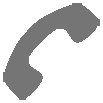
2 Responses
How do I go about getting an instruction book for a bipap machine.
Model number . Bipap AVAPS USA
CORE package
#1029750
Thank you
Marvin Winsel
Hi Marvin, please see the link below for the user manual. If this is not the instruction book you are referring to, please contact our customer service department at: 1-800-356-5221 or you may e-mail us at: cpap@cpap.com for further assistance.
https://646c480ddc37fd8605e3-4898386040a5e950859918f0c3cc7c06.ssl.cf1.rackcdn.com/respironicsremstarbipap_avapsuser_manual.pdf
Have a great day!