DreamStation Cellular Modem



DreamStation Cellular Modem
Ships same day if ordered before 4 PM CST
Free shipping on orders over $99
100% price match guarantee
FSA/HSA eligible



DreamStation Cellular Modem, Non-oximetry
Couldn't load pickup availability


Water Chamber for AirSense 10, AirStart 10, and AirCurve 10 HumidAir Heated Humidifier

Standard CPAP Hose (CPAP Tubing) - 6 Foot Long 19mm Diameter with 22mm Rubber Ends

Filters for Airsense Machines - Series 10

HumidX for AirMini Travel CPAP Machine

Nasal Pillows for AirFit P10 Nasal Pillow Mask

Full Face Cushion for AirTouch F20 Mask

AirSense 11 Disposable Filters

SlimLine Tubing for AirSense 11, AirSense/AirCurve 10, & S9 CPAP/BiPAP Machines
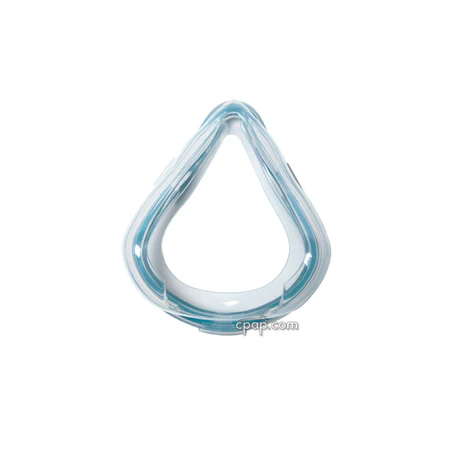
Cushion and Clip for Mirage Quattro Full Face Mask

ClimateLineMAX Oxy Air Tubing with Supplemental Oxygen Port For S9 Machines

Headgear for AirFit F20 and AirFit F20 For Her Full Face Mask

Heated Tube for DreamStation CPAP Machines
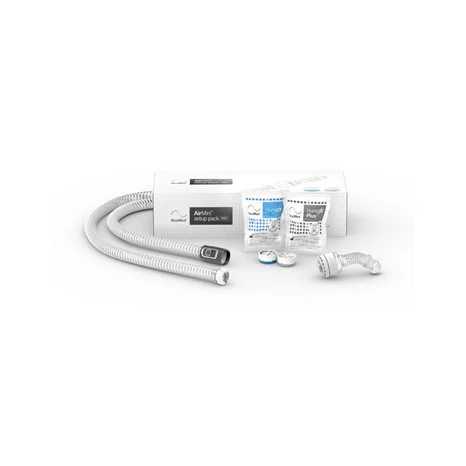
AirMini Mask Setup Pack

Cushion for AirFit F20 and AirFit F20 For Her Full Face Mask

Generic Outlet Bacteria Filter

Filters for DreamStation Machines

ResMed AirMini Disposable Fine Filters

Nasal Pillows for Swift FX CPAP Mask

Headgear for AirFit P10 Nasal Pillow CPAP Mask

Standard Water Chamber for AirSense 11 Humidair Heated Humidifier

Cushion for AirFit N20 & AirFit N20 for Her Nasal CPAP Masks

AirMini Premium Carry Bag

Water Chamber for DreamStation Heated Humidifier

Frame for DreamWear CPAP Masks

CPAP.com Medical Identification Luggage Tag for CPAP Equipment

Cushion for AirFit N30i Nasal CPAP Mask

Machine Travel Case for AirMini Travel CPAP Machine

Zephair AirMini Universal Adapter - Use Any Mask!
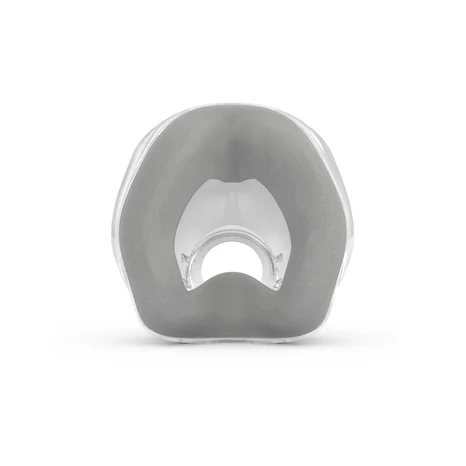
Memory Foam Nasal Replacement Cushion for AirTouch N20, AirFit N20, and AirFit N20 for Her

DreamStation Heated Humidifier


Heat Moisture Exchange Unit for CPAP Machines

Filters for DreamStation 2

Headgear for DreamWear Nasal CPAP Mask

ResMed AirMini Mask Connector

Power Supply for AirSense 11 CPAP Machines

Headgear for AirFit N20 & AirFit N20 for Her Nasal CPAP Masks

Short Tube Assembly for Swift FX Nasal Pillow (elbow, short tube, and swivel)

Nasal Cushion for DreamWear CPAP Mask

Washer for SleepWeaver Elan Nasal CPAP Mask

Healthy Hose Pro Antimicrobial CPAP Tubing

Water Chamber for PR System One Heated Humidifiers - Universal Kit

Nasal Pillows for AirFit P30i Nasal Pillow Mask

Sunset 6 Foot CPAP Tubing

DC Converter 24V 90W For AirStart 10, AirSense 10, and AirCurve 10 Machines

Cushion for AirFit F30 Full Face Mask

Dual-Wall Spring Air Cushion for Mirage FX Nasal CPAP Mask

ResMed AirFit F30i Cushion Replacement

Cushion for AirFit F10 and Quattro Air Full Face Mask
Details
MoreBuilt to transmit sleep therapy data to your healthcare provider, the DreamStation Cellular Modem works for DreamStation machine models only. The default is set to send data automatically, but it can be switched to manual transmission if desired. No data plan from a cellular provider is needed for this device.
Find all compatible parts listed here on the DreamStation Parts page.
The Dreamstation Modem is compatible with the following machines:
- Philips Respironics DreamStation CPAP Machine
- Philips Respironics DreamStation Auto CPAP Machine
- Philips Respironics DreamStation Pro CPAP Machine
- Philips Respironics DreamStation BiPAP Pro Machine
- Philips Respironics DreamStation BiPAP Auto Machine
The Philips Respironics Cellular Modem is not compatible with any other machines, including the DreamStation Go, nor does it read blood oxygen levels.
Dreamstation Modem User Manual
DreamStation Cellular Modem Instructions
Instructions for Use
- Locate the accessory door, near the front of the machine on the left-hand side.
- Open the accessory door.
- Insert the modem into the available slot, and apply a little pressure until it snaps into place.
- Close the door, and the modem is ready to use.
Users With Pacemakers
For users that have pacemakers, it is not recommended that you get within 6 inches of the DreamStation Cellular Modem. It should be considered a cellular device and could interfere with the function of the pacemaker. Please keep your pacemaker more than 6 inches away from the DreamStation.
General Tips Section
User Manual
DreamStation Cellular Modem Instructions
Users With Pacemakers
For users that have pacemakers, it is not recommended that you get within 6 inches of the DreamStation Cellular Modem. It should be considered a cellular device and could interfere with the function of the pacemaker. Please keep your pacemaker more than 6 inches away from the DreamStation.
First Time Use Tips
Instructions for Use
- Locate the accessory door, near the front of the machine on the left hand side.
- Open the accessory door.
- Insert the modem into the available slot, and apply a little pressure until it snaps into place.
- Close the door, and the modem is ready to use.
100604C
Specs
MoreN/A
N/A
N/A
N/A
100604C
Fast, free shipping on orders over $99
Get the best price with our 100% Price Protection Guarantee
Discounted replacements with Subscribe & Save
Try any CPAP mask for 30 days, risk-free
We recommend the following accessories
Respironics Pure White 6 Foot Performance CPAP/BiPAP 19mm Diameter Tubing with 22mm Ends
$8.25










