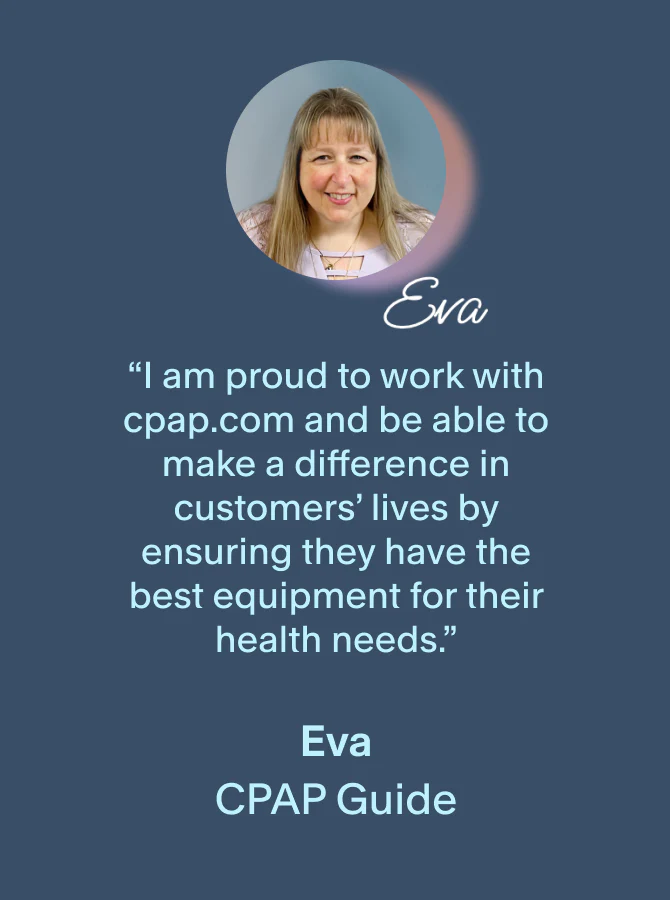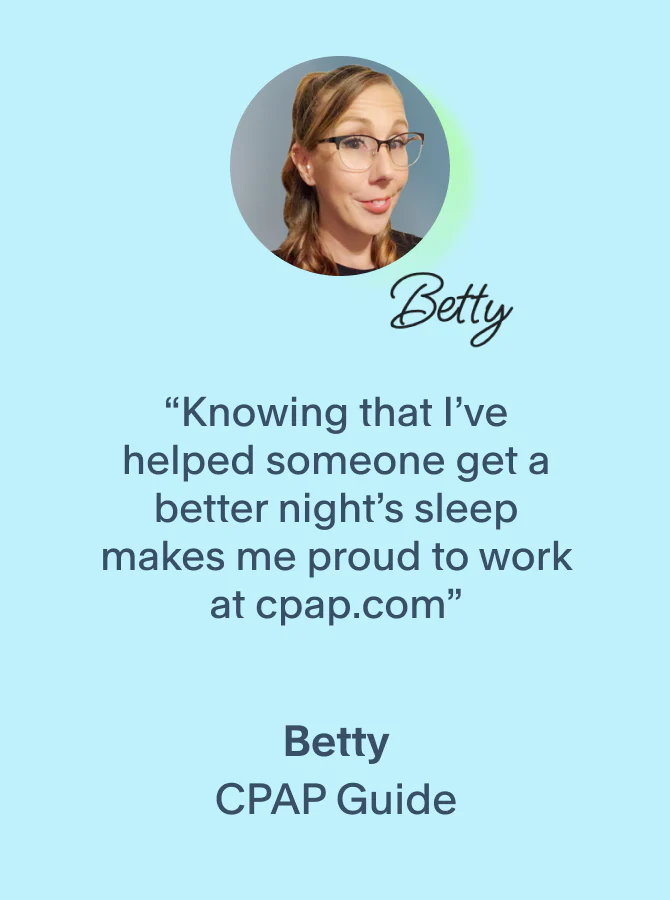Our content undergoes rigorous expert review, evidence-based research, and regular updates for accuracy.
Ahh, the joys of spending time with family while traveling the open road. If you're thinking about hitting the road in an RV and want to know how to bring your CPAP machine, this guide is for you! The good news is you can absolutely use a CPAP in an RV and we're going to help you prepare so that you never miss a night of great sleep while enjoying the outdoors.
It may be tempting to skip therapy for a week to enjoy your vacation without the hassle of taking care of your CPAP machine, but we strongly advise against this. Missing even a single night of therapy can negatively impact your health, as untreated sleep apnea puts you at greater risk for high blood pressure, stroke, and cardiovascular disease. You’re also more likely to be sleep-deprived, leaving you with less energy and alertness to enjoy your vacation to its fullest while also impacting your ability to make split-second decisions.
While it’s totally possible to power your CPAP using your RV’s battery system, also known as house batteries, a portable generator or CPAP battery is going to give you much more peace of mind when you hit the road. If you’re planning on connecting to a power pedestal (using “shore power”) at a campground, your experience will be much more straightforward. If you plan on “boondocking”, however, you’ll want to have a plan in place for both maintenance and power while away from home.
In this guide, we’ll go over everything you need to know about using your CPAP in an RV with regards to power solutions, maintenance tips, and general considerations for taking your therapy on the road. Let's jump right into it and discuss what most people are concerned about: powering a CPAP in an RV.
How to Power a CPAP in an RV
If you’re planning on using shore power at a powered campground, using a CPAP machine in an RV is very straightforward. Depending on your setup and available outlets, you may need a DC adapter for your machine unless your RV system has a built-in inverter to power your AC outlets.
Even while using shore power, however, you’ll need to be mindful of whether you’re RV runs on a 30 or 50 amp electrical system. With a 50 amp system, you shouldn’t have any issues running your CPAP alongside other appliances. With a 30 amp system, you may need to make yourself familiar with the wattage requirements of other appliances or systems that might be used at the same time as your CPAP machine. The last thing you want is to trip your breaker in the middle of the night because someone decided to microwave a Hot Pocket at two in the morning.
Having a good CPAP backup battery on hand can protect you from missing a beat of therapy in the event of a power outage or unreliable power pedestal, and will automatically switch to battery power if an outage occurs. Portable solar generators are another clean and excellent solution for powering your CPAP away from home, but we’ll talk more about those in just a bit.
CPAP Machine Wattage: How Many Watts Does a CPAP Use?
The amount of power you need will vary depending on the make and model of your CPAP machine, as well as what comfort features you have enabled.
On average, a CPAP machine uses 30-60 watts at an average pressure setting of 7-12 cm H2O without a heated humidifier. If using a heated humidifier on higher pressure settings, CPAP machines can require as much as 70-100 watts for operation. Travel CPAP machines are significantly more efficient, and typically provide therapy for a mere five to 20 watts, though most models only offer waterless humidification.
If you own a ResMed machine, you’ll be able to find the average power consumption of your machine in watts in your user manual. However, not all manufacturers provide this information in their user manuals. You might be able to find more information about your machine’s power consumption by reading the label on your machine or the label on its power supply if it isn’t listed in your user manual.
The age of your CPAP machine is also going to play a role in determining your power requirements. For example, the ResMed AirSense 10 uses a 90W power supply, whereas the newer AirSense 11 uses a 65W power supply. Both machines provide the same levels of humidification and pressure ranges, but the AirSense 11 uses less energy to do so thanks to its more modern and efficient design.
It’s also worth noting that APAP machines will auto-adjust based on your breathing needs and vary in the amount of power required; a CPAP machine delivers a constant flow of air and is more predictable in terms of power needs but will likely use more power overall.
CPAP Voltage: How Much Power Does a CPAP Need?
If you’re not sure how much power your machine uses, check the owner’s manual or contact the manufacturer. You can also calculate your amp draw by dividing your machine’s operating wattage by its voltage. Let’s take the ResMed AirSense 10 as an example, which is a 24-volt machine. According to the user manual, the average power draw is 53 watts with a max draw of 104 watts.
53 Watts divided by 24 Volts is equal to 2.2 amps of average power draw.
103 Watts divided by 24 Volts is equal to 4.29 amps of maximum power draw.
Of course, you’ll also need to know the power draw of any other appliances (don’t forget the air conditioning system!) that are going to be running simultaneously. As long as you don’t exceed the 30 or 50 amp maximum draw of your system, you’re in the clear.
What if my RV doesn't have enough power outlets?
If your RV doesn't have enough power outlets, you can use a power strip with surge protection. Ideally, you should only use a power strip for devices with very low energy needs that aren’t drawing lots of constant power; a phone or laptop charger is ideal, but running an electric skillet or microwave on one can potentially blow a fuse or even melt the power strip.
Be sure to designate an outlet for your CPAP machine, and use another spare outlet for your power strip and smaller personal devices. A spare battery bank for charging personal devices can also be very handy.
Is Boondocking Safe with a CPAP Device?
Like most things concerning safety and RV’ing, the best answer is: so long as you prepare accordingly. Boondocking sacrifices some of the convenience and comfort of home for some real alone-time with the outdoors. While away from shore power, the electrical systems in your RV depend entirely on your RV’s battery system, so you’ll have to be very particular about what systems (such as lights or heating/air conditioning), devices, or appliances you’re using or you may find yourself without power long before you’re ready to leave.
When it comes to figuring out how long you’ll be able to run your CPAP machine off your RV’s battery system, the answer can get quite complicated fairly quickly. On paper, you’d simply have to figure out the amp-hour capacity of your RV’s battery system and the amp-hour draw of your CPAP machine and any other appliances or systems that will also be running through the night. Then, you’d multiply that power draw by the number of hours you plan to sleep and subtract that number from the remaining capacity of your battery system.
In reality, lead-acid batteries will lose their ability to supply the same amount of power depending on both the ambient temperature they’re discharging at as well as the age and remaining capacity of the battery. That’s also not considering whether you’re using a DC adapter to power your machine from a 12V outlet (which is more energy efficient) or using a standard AC outlet (assuming you have an inverter in your system), costing you more energy.
In short, it’s possible to figure out a rough estimate of how long your CPAP will operate on RV battery power while boondocking, but there are many variables that could affect your run time.
Boondocking can be made significantly less stressful by adding a portable generator to your setup as a backup, or by opting for a backup CPAP battery such as the Portable Outlet UPS, or even the EXP96 Pro. These highly-portable batteries will enable you to run your CPAP machine independent of your RV’s power system, taking the load off of your RV’s battery bank and allowing you to truly enjoy your getaway with some peace of mind.
A solar-powered generator is especially recommended for its cleanliness, quieter operating volume, and ease-of-use, and adding solar panels on the roof of your RV to recharge your portable generator or batteries can bring so much more freedom AND peace of mind to your boondocking experience.
Powering a CPAP Device while using a generator
Powering your CPAP with a portable generator is a great way to reduce the power load on your RV’s battery system. Depending on the type of generator you have, there are different approaches you can take to powering your CPAP machine with it.
With a standard gas-powered generator, your best option is actually going to be relying on your RV’s battery system to power your CPAP at night, then using the generator to recharge your batteries during the day. This will lend you (and any neighbors that may be nearby) a quiet night of sleep with the ability to recharge your house batteries in the morning.
If there are no other options besides running your CPAP machine directly from a gas-powered generator, we recommend running an extension cord from the generator to your sleeping area in the least-invasive way you can.
With a solar-powered generator, you’ll be able to run your CPAP directly from it since it won’t be outputting any harmful carbon monoxide and should operate even quieter than the average CPAP machine. The generator will likely have both DC and AC outlets, so you can power your machine using whatever power supply you have available (though remember, DC power will last longer).
Preventing CPAP Condensation (Using a CPAP humidifier in an RV)
The ambient temperature of your sleeping environment may be a bit different than what you’re used to at home, which can lead to condensation buildup in your CPAP hose if you’re using a humidifier. A heated hose can help to drastically reduce rainout from your CPAP hose, but both a humidifier and heated hose can significantly increase your machine’s power needs.
A CPAP hose cover is an excellent, electricity-free way to better control the temperature and condensation buildup of your CPAP hose.
Caring For and Maintaining Your CPAP On the Road
Of course, you’ll want to maintain a clean mask, hose, and machine while away from home, though this can become tricky due to space restrictions and water access. For the bare minimum, you’ll want to rinse your mask and tubing after use each morning, then hang them to dry out of direct sunlight. Suction cup hooks or Command strips are a good way to designate a place for your equipment to dry in an RV.
For easily cleaning your CPAP mask, we recommend a good pack of travel CPAP wipes, which can be used to hold you over until you’re able to soak your equipment in soap and water. Cleaning a hose can be a bit tricky, since the best cleaning method will see you using a tube brush with some soap and water to scrub the inside of the tube. The Lumin Bullet is an effective way to sanitize your CPAP hose, though you’ll still want to give it a thorough scrub and rinse when you return home.
As for the machine itself, the biggest concerns are going to be your air filter and humidifier chamber. For the air filter, you’ll simply want to have an extra filter or two on hand when you travel, since airborne dust and dirt are likely much more common where you’ll be compared to what you experience at home. Reusable filters can be rinsed and dried normally, but a replaceable filter has fewer options.
While it isn’t necessarily standard advice, removing the air filter and flicking it a few times can release some of the trapped dirt and debris, though this is no substitute for proper cleaning and replacement. Regularly visually inspect the filter while traveling or camping and if it looks dirty and cannot be relatively cleaned by agitating it, you may want to replace the filter entirely.
For the humidifier chamber, you’ll want to stick as close to a regular maintenance schedule as possible, since mold growth happens rapidly in wet and warm environments. You’ll want to empty, rinse, and dry your humidifier chamber every morning after use. Like your other equipment, be sure to soak it in warm soapy water upon returning home for a more thorough cleaning.
Lastly, the Lumin CPAP Sanitizer is a fantastic tool for quickly sanitizing your equipment while on the road. While it is limited to what you can fit inside the sanitizer tray, you should be able to fit your mask and humidifier chamber in two cycles. Additionally, the Lumin UV Wand is an excellent sanitizing tool to have with you whether you’re on the road or at home and has a wide range of uses.
Transmitting Compliance Data While on the Road
If you’re concerned about being able to transmit therapy data to your healthcare provider while traveling, rest assured! You still have options depending on your particular machine and whether or not you pay for an RV-specific data plan.
If you have a modern CPAP machine, the chances are high that your machine has either a wireless modem with its own service or the ability to connect to a local network in order to transmit data to the cloud or your provider. If neither your machine nor your RV has its own service, opting for a cell phone plan that allows you to use a mobile hotspot may be a good solution. This can also help if your machine’s service is unreliable outside of the city.
If you’re in and out of civilization, you might occasionally want to ‘pirate’ wifi by parking outside the occasional Starbucks, McDonald’s, or public library to transmit your data.
The best thing you can do for yourself in terms of reporting is to keep a compatible SD card with plenty of storage on it in the machine if you have to upload a bulk data backup. Reception is notoriously unreliable away from civilization, and there’s always the chance your data won’t go through in its entirety or even at all. Having an SD card in the machine will ensure you have the data backed up if you need to provide it upon returning home.
A 1-2GB SD card is typical for CPAP machines, and usually stores between 12-36 months of CPAP data; a 4-8GB SD card can record detailed therapy data for several years. Just be sure to familiarize yourself with your machine’s manual and how long it stores therapy data. Different manufacturers have different approaches and some store more detailed data for a longer period of time than their competitors.
Final Thoughts
So long as you prepare accordingly and understand both the capacity of your house batteries and the power needs of your CPAP machine, using your CPAP in an RV doesn’t have to be an inconvenience.
If you’re planning to use shore power, you just need to be familiar with your RV’s power system and calculate the draw of any other appliances in amps. So long as that number doesn’t exceed the limitations of the 30 or 50 amp system in place, you’ll be set. If boondocking, you may want to invest in a generator to recharge your house batteries, a CPAP backup battery for your machine, and/or solar panels for recharging everything on the roof of your RV.
If you can’t maintain your regular cleaning routine, wipes and UV sanitizers can make cleaning on the go much easier, though you’ll still want to thoroughly clean everything with soap and water when you return home. If you need to transmit therapy data while away, make sure you have a data plan that supports a mobile hotspot or find places to occasionally pirate wifi from.
Above all, do what you have to to ensure you don’t miss a night of therapy, even while vacationing away from civilization. We hope this guide has given you the knowledge you need to enjoy both your getaway and your CPAP away from home.