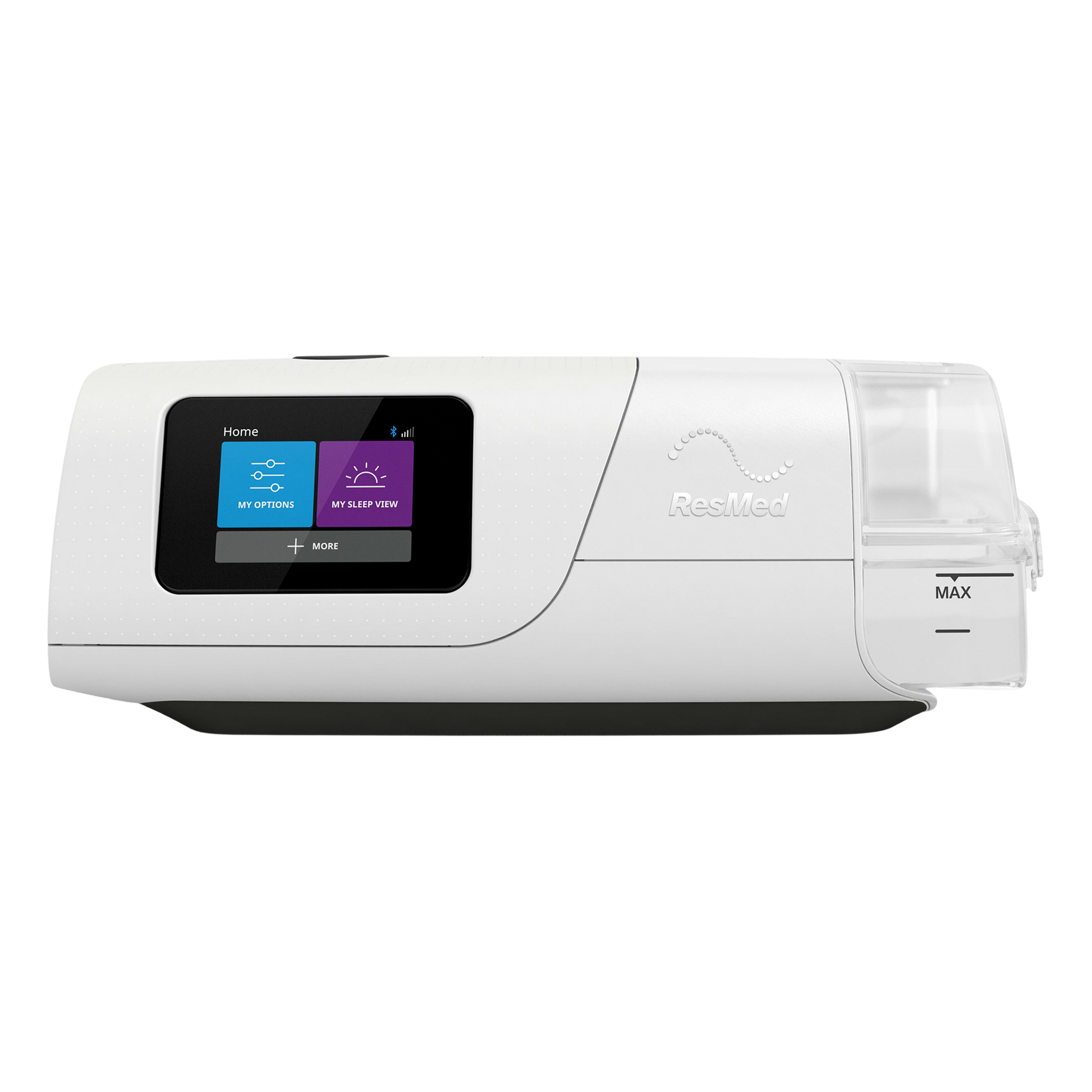BiPAP Machines
BiPAP machines deliver truly personalized therapy with separate pressures each time you breathe in and breathe out. Each one offers customizable comfort and advanced technology designed to keep your breathing stable as you sleep. Our BiLevel machines are an excellent solution for severe sleep apnea, COPD, and other respiratory conditions. Choose from trusted brands like ResMed and React Health, each backed by our 60-Night Machine Guarantee.