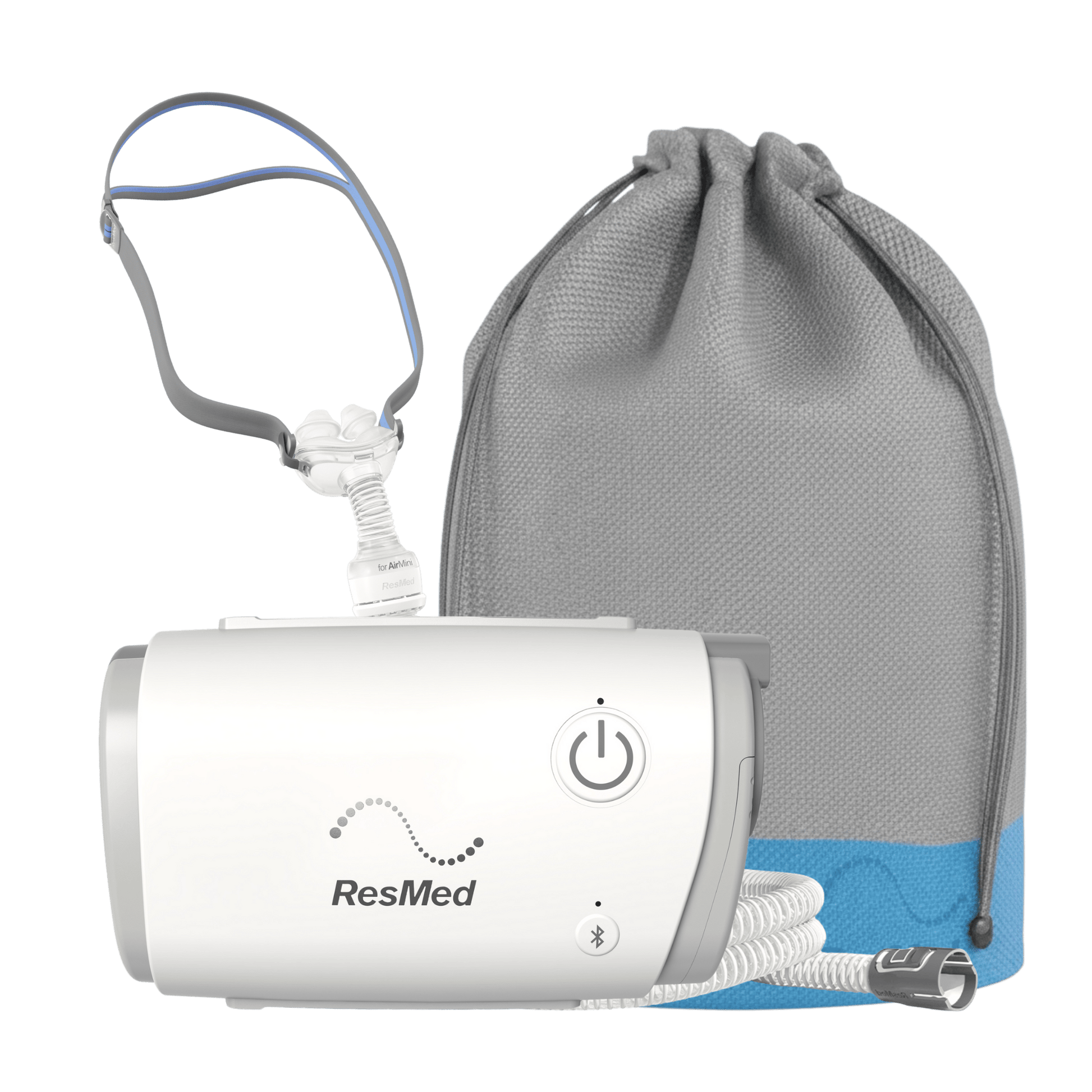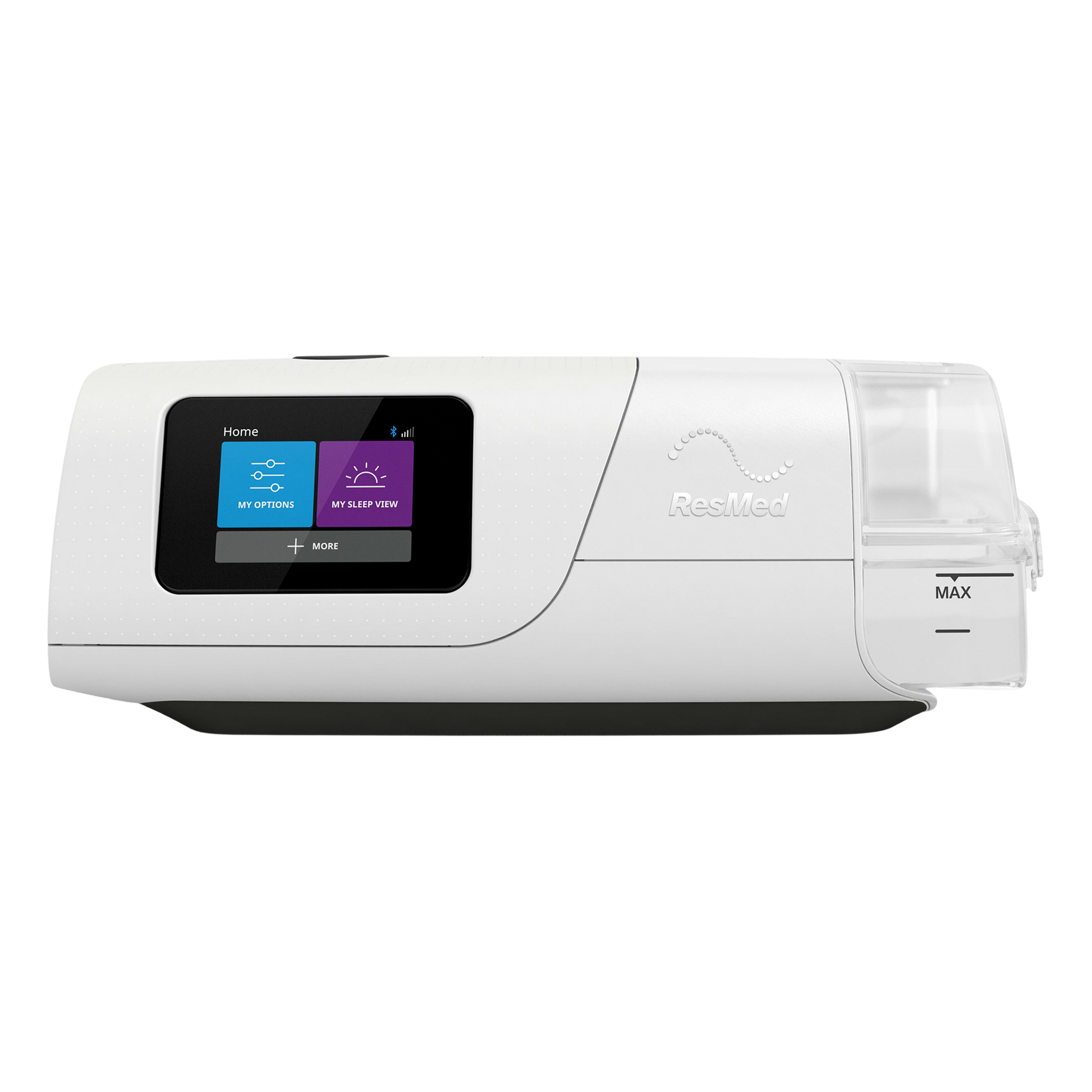CPAP Machines
Find your best sleep with a CPAP machine built to make therapy simple and effective from night one. Our collection includes gentle, auto-adjusting APAP devices, ultra-compact travel CPAPs, advanced BiPAP machines for complex needs, and convenient all-in-one bundles. Each one delivers dependable comfort, simple controls, and reliable results you can feel. Shop trusted brands like ResMed, React Health, and Transcend—backed by our 60-Night Machine Guarantee.