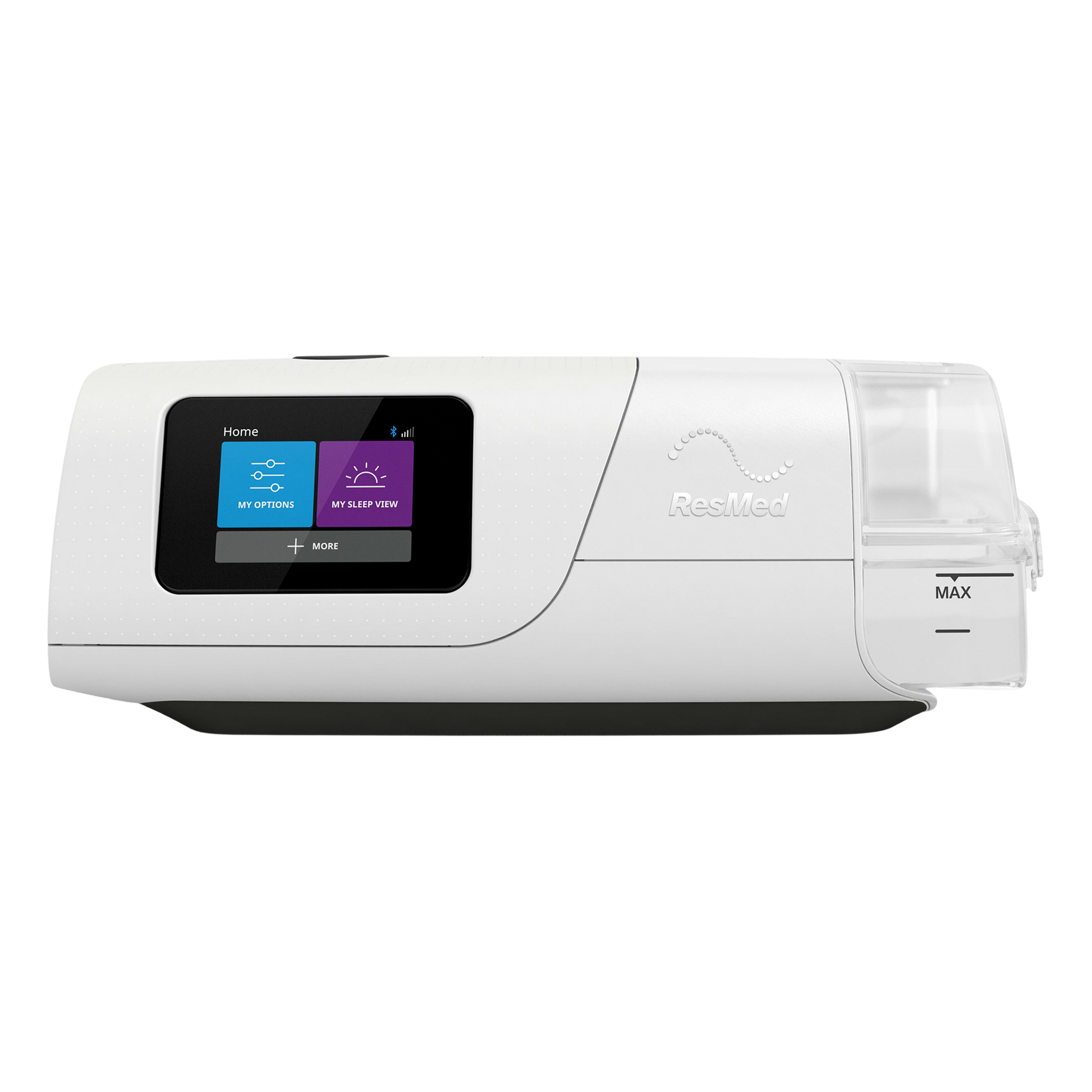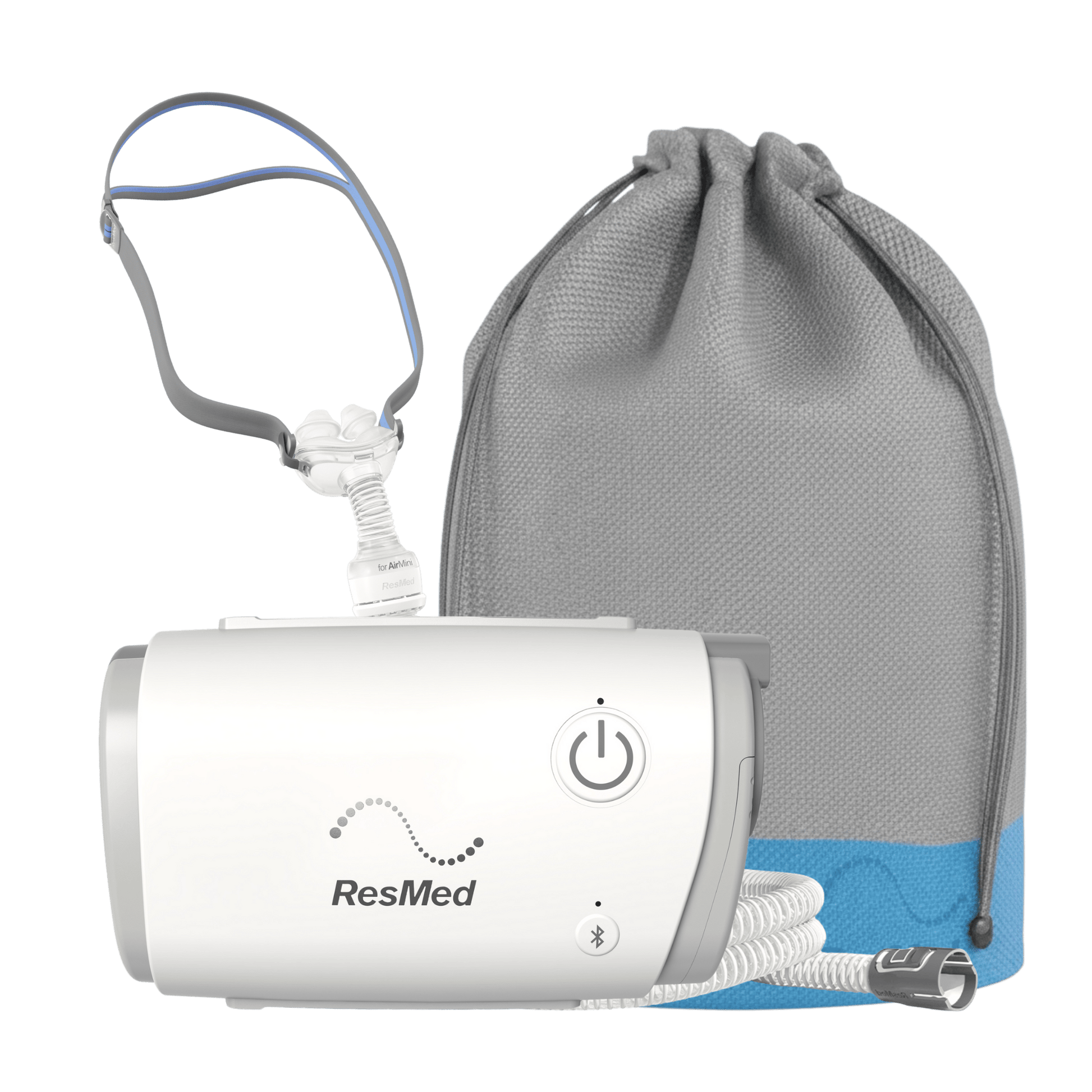ResMed CPAP Machines
Unlock the power of easier, more comfortable therapy with our ResMed CPAP machines. As an industry leader, ResMed has changed the game of sleep apnea machines, with innovative technology, smart comfort features, and helpful tools, plus a myAir companion app that customers actually enjoy using. Shop fan favorites like the AirSense 10 AutoSet, the latest and greatest AirSense 11, and of course, their AirMini travel APAP.