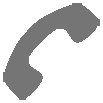Having problems with your AirSense 10? We’re here to help.
Below, you’ll find a master list of common problems AirSense 10 owners are facing, as well as solutions and step-by-step instructions for each one.
Before we start, however, we wanted to list some common therapy issues that are much more likely to be related to your mask than your machine, or aren’t specific to any particular make or model of machine. If you’re experiencing any of the common CPAP side effects in the list below, you may find better solutions by clicking on your specific issue:
- My Mouth Feels Dry After Therapy
- There’s Too Much Water in My Mask or Tubing
- My Mask is Irritating My Face
- I’m Getting Sores In or Around My Nose
- My Mask is Leaking
Without further ado, let’s dive into the AirSense 10 troubleshooting guide!
AirSense 10 Common Problems and Troubleshooting
My AirSense 10 is Not Turning On
If your AirSense 10 isn’t turning on, it’s best to start by ruling out the easiest and cheapest solutions first. The absolute FIRST step you should take is to simply press each button on the device a few times to try waking it. Sometimes, the AirSense 10 will just take a moment to respond after dimming the screen or being asleep all day before bedtime.
If that doesn’t work, however, try the following:
- Ensure that the outlet you’re plugging your machine into is actually working. Test the outlet by plugging another appliance or electronic device into the outlet to see if that device powers on.
- Assuming the outlet is indeed operational, disconnect the power connector from the back of your AirSense 10.
- Disconnect the power cord from the wall outlet, then disconnect the power cord from the power supply (the power brick in the middle of your power cord).
- Re-connect the power connector to the back of your AirSense 10, ensuring that it is firmly pushed all the way in.
- Re-connect the power cord to the power supply, ensuring that it is firmly pushed all the way in, and then plug the power cord into the wall outlet. You should see a green status light turn on on your power supply. If you do not see this indicator light, you likely need to replace the power supply, power cord, or both, but we recommend starting with only the power cord, as it is much cheaper. If the status indicator light does illuminate after these steps, there may be a more serious issue with your machine that requires repairs.
- If you replace the power cord and you still don’t see an indicator light on the power supply, you’ll want to replace it as well.
Power Connector At Rear of Device Not Fully Inserted
Note: The troubleshooting tips in this section may also come in handy if your machine seems to briefly turn on or flash/blink lights at you before turning off or not working.
If your AirSense 10 is turning on but you’re getting an error message that the power connector at the rear of the device is not fully inserted, unplug the power connector from the back of your unit and ensure that nothing is blocking the power connector from making full contact.
Try blowing it out with some canned air and cleaning out the plug and connection point with a cotton swap wetted with rubbing alcohol. Once clean, gently twist the connection while firmly pressing it into the device. The twisting motion can help secure the connector because the housing of the power outlet can become warped over time.
It’s also possible that some corrosion has built up aroun the inside of the connector or socket. By cleaning both with some rubbing alcohol, you should be able to remove any debris stuck inside. You might need to use a sturdy toothpick or the small metal pick found on most nail clippers to totally remove any build-up.
Unfortunately, if these steps don’t help to resolve your power issues with the AirSense 10, you’ll likely need to contact ResMed customer service or your DME’s customer service for warranty work, repairs, or replacement.
My AirSense 10 Stopped Working in the Middle of Therapy
If your AirSense 10 stopped working in the middle of the night, the good news is that your issue is most likely related to the power connections and corrosion or warping at the power connector at the back of your machine. It may also be an issue with an overheated power supply or an obstructed air intake.
Start by unplugging your machine from the wall outlet, and also from the back of your device. Plug the power connection back into your machine, then the other end back into the wall outlet.
If that doesn’t work, ensure that your power supply is not being covered by another item that could force it to overheat. Similarly, inspect your air filter for any obvious obstructions; there should be at least a few inches of space near your air filter for proper intake.
If your machine is still turning off in the middle of the night, follow the troubleshooting steps listed above pertaining to “My Device is Not Turning On” to rule out a faulty power supply. Make sure to clean out the connector as well as the connection point with canned air and a cotton swab with rubbing alcohol on it.
Sometimes, a high leak rate will trigger your machine’s AutoStop function if it is enabled, so you’ll want to check your entire PAP circuit for leaks. This means your tubing, mask, and all connection points along the way. Also double-check your humidifier tub and make sure it’s pushed all the way in and seated properly, as this can also be a source of major air leakage.
If none of these solutions work for you, replace your power cord (cord from the wall outlet to the power supply brick), and if you’re still having trouble after that, replace your power supply as well. Unfortunately, if your machine continues to shut off unexpectedly, you’ll very likely need to send your machine in for repairs.
Flashing Lights, Display Icons, and Error Codes
If you have an AirSense 10 device that can connect to a wireless network and find that the buttons on your machine flash every so often, don’t worry! This just means that your machine’s software is updating and will be done in a few minutes.
Your machine might also show some icons on the display to alert you to certain happenings or settings applied on the device. Here are some display icons you might see pop up on your screen from time to time:
- Blue Snowflake: Your humidifier is cooling down.
- Water With Steam: Your humidifier is warming up.
- Airplane: Your device is in airplane mode and will not transmit or receive data.
- Right Triangle: Indicates your ramp time.
- Right Triangle With the Word “Auto”: Your ramp timer is set to automatic.
- Wireless Signal Bars (Green): Your device is connected, and the number of green bars reflects the strength of your signal.
- Wireless Signal Bars (Gray): Wireless transfer not enabled
- Wireless Signal Bars (Crossed Out): No wireless connection.
System Fault, Refer To User Guide, Error 0XX
There are a number of error codes and error messages that might show up on your AirSense 10 device. Unfortunately, if you’re seeing one of these error codes on your device, it almost always means that your blower motor, main PCB/control board, humidifier plate, or wireless module is having an unrecoverable issue and needs to be replaced.
However, if you’re seeing Error 004, you may have some options before resorting to repairs. Error 004 shows up when your main control board is overheating. Typically, unplugging the machine and allowing it to cool down for 30 minutes to an hour can help temporarily resolve the issue.
You should also inspect your air filter to see if it needs replacing and ensure that your CPAP machine has plenty of open space around it on every side to prevent future overheating. If the issue persists despite your best efforts, you’ll need to send your machine in for repairs.
Motor Life Exceeded, Contact Care Provider
This message will automatically display once your machine has reached 21,900 usage hours. It means that the blower motor has reached its designed life expectancy and very well may begin to fail.
Seeing this message is not an immediate death sentence for your CPAP machine, though! Its intention is simply to warn you that it might be time to start looking for a new device sooner rather than later. There are many commenters across online forums like CPAP Talk who note that despite seeing this message, they continued to get multiple more years of use out of their machine with good regular maintenance.
If you decide to send your machine off to an authorized ResMed CPAP repairer and they replace the motor, they’ll also recalibrate your machine and reset the clock on the “Motor Life Exceeded” message.
Issues Connecting to Cellular Network
If your AirSense 10 device should be transmitting data and mysteriously stops, make sure your device isn’t in airplane mode. This would be indicated by an airplane symbol at the top of your screen.
Also ensure that your wireless signal is showing green bars. You may need to move your device to another area of your home to re-establish a connection. If you never have connection issues and haven’t moved your machine, try unplugging it for 30 seconds and plugging it back in.
If none of these solutions work for you, there may be a larger issue at play. One which is, unfortunately, out of your, our, and even ResMed’s control.
In May 2022, ResMed released a letter detailing the impact of 3G networks shutdowns initiated by telecommunications companies in the US.
If your AirSense 10 device was manufactured before March 2017, its wireless modem is only capable of connecting to 3G networks. If you’re experiencing a loss of data transmission and myAir app functionality, this is likely the reason.
AirSense 10 devices manufactured after March 2017, with the exception of AirSense 10 Card-to-Cloud devices which do not have a cellular modem at all, are able to access 4G networks for cellular data transmission.
However, in areas where 4G coverage is not available, the device will default to searching for a 3G signal, resulting in a failure to transmit data as well. While some connection issues might be remedied by simply relocating the device to another part of your home, if this issue applies to you, you won’t be able to transmit data until your device can connect to a 4G network.
If you need to view your data, you can always do so in your “Sleep Report” menu, and if you need to transfer data to a care or insurance provider, you can install a compatible SD card in the side of your AirSense 10 to download data onto.
The Air Pressure in My Mask Seems Too High or Low
If your therapy air pressure seems inadequate or too strong, changing your pressure settings should only be considered as a last resort. This should only ever be done with the supervision of your healthcare provider.
What you’ll actually want to start with is your comfort settings, namely Expiratory Pressure Relief (EPR) and Ramp:
- Expiratory Pressure Relief (EPR): EPR reduces the incoming pressure of your therapy while exhaling by up to 3 cmH2O. This setting should only be increased one notch at a time, as it can have a negative effect on your therapy.
- Ramp: Your Ramp setting starts you at a lower therapy pressure and ramps up to your prescribed pressure over a set amount of time. AutoRamp will detect when you’ve fallen asleep, then ramp up to your prescribed pressure. If your pressure feels low, make sure Ramp is set to off.
Make sure that your mask type and tube type are also set correctly in your “My Options” menu, as this can also affect how your machine delivers pressure.
The Device Is Blowing Air After I’ve Stopped Therapy
Once you’re awake, you may notice the device continues to blow air. This cool-down technique helps avoid condensation build-up in the tube and should stop after 20 to 30 minutes. (This is a frequent search for ResMed AirSense 10 troubleshooting advice since it seems perplexing, but it is a normal step in the powering-down process each morning.)
Final Thoughts
It’s helpful to have the device number and serial number for your machine on hand, should you need to check on a warranty or have repairs made. The device number—which serves as an added layer of authenticity and security—and serial number can both be found on the label on the back of the device. If you’re new to CPAP, it can also be helpful to learn about common CPAP mask problems so you have solutions at the ready.
Experiencing an issue with your machine or mask can be discouraging, but it’s crucial to stick with your prescribed CPAP treatment. Bookmark this page for easy referencing next time you have a small issue with the equipment for your AirSense 10, and drop any additional troubleshooting questions in the comments below! You can always visit our active forum, too, for ResMed AirSense 10 troubleshooting tips.