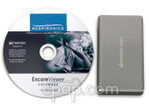- CPAP Masks
- CPAP Machines
- CPAP Supplies
- CPAP Accessories Home Sleep Test
- Blog
Questions? 1-800-356-5221
Chat with a 5-star expert now!
Questions? 1-800-356-5221
Chat with a 5-star expert now!
- Home /
- CPAP Supplies /
- CPAP Software /
- Machine Software
CPAP Machine Software
23 items
Sort by 23 items
Filter by
Filter by
Clear
Related Categories
Learn About CPAP Machine Software
Using CPAP Software enables you to track your sleep metrics, monitor improvements, make changes, and help your doctor provide you with better care. Find the software that is compatible with your machine below.
Tracking sleep metrics benefits your CPAP therapy
Go to doctor visits prepared with your therapy numbers
Join the conversion on CPAPTalk